Integration API
Overview
Modern Retail's Integration API, aka Integrator, is a cloud-based solution that allows POS and ERP systems to synchronize data with e-commerce platforms such as WooCommerce, Magento, Shopify, Bigcommerce and HipCommerce. The goal of the Integration API is to make it easy on developers, agencies and POS/ERP software companies to integrate with these e-commerce platforms.
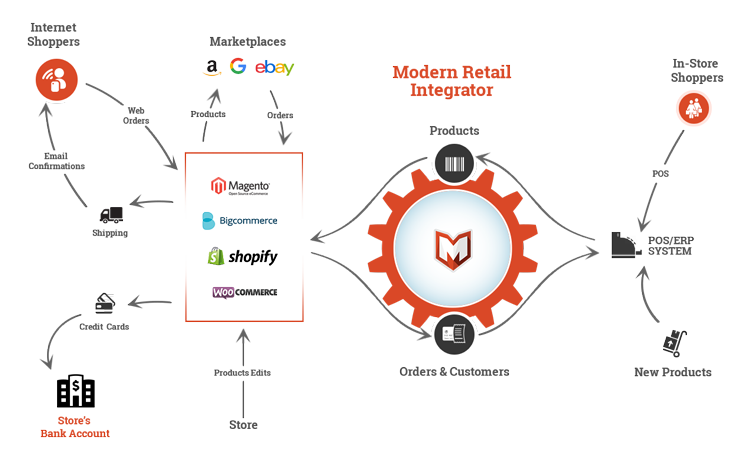
Writing to this single API immediately connects your POS or ERP system to all of the e-commerce platforms we support. And when new platforms are added, you'll get those as well without ever having to change or add a line of code. You’ll be able to focus on what you do best, leaving the integrations to us.
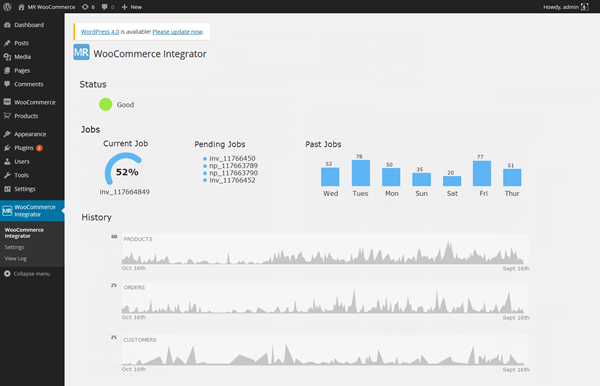
There are two main web services:
-
ProductTasks
Focuses on the creation and updating of products. -
OrderTasks
Allows you to retrieve web order and customer information.
ProductTasks
ProductTasks has 3 operations to help you send product information from your POS or ERP system to your e-commerce platform:
-
UpdatePOSProducts
Use this call to create products in our Integration middleware and to update fields from existing products. This call will either (1) create a new product if it doesn't already exist or (2) update the product if it already exists. -
UpdateInventory
Use this call to update inventory only for products that already exist in our Integration middleware. -
UpdatePricing
Use this call to update pricing only for products that already exist in our Integration middleware.
ItemIntegrationId is the unique identifier from your POS or ERP system and the key to connecting product items to the e-commerce platform. It must be unique!
For more information please read:
OrderTasks
OrderTasks has 7 operations to help you get order and customer information from your e-commerce platform and send it to your POS or ERP system:
- ConfirmCaptures
- ConfirmOrders
-
ConfirmTransactions
This call allows you to confirm that you have successfully received and saved a transaction. Once a transaction has been confirmed it will not be sent again by the Integration. - GetNewCaptures
- GetNewOrders
-
GetNewTransactions
This call will send all new transactions. Information includes customer billing address, shipping address, and all item shipped. - SaveShipments
A transaction occurs when one or more products are shipped or returned and funds are captured or credited with the customer. Several transactions can occur with a single order. For example, an order with 2 line items can have 2 separate shipments and 2 separate returns, each event being one transaction.
If a transaction fails to be accepted by your system, please respond with an error and error message to facilitate troubleshooting why the transaction was not accepted.
